
How to create a mobile application with AI ?
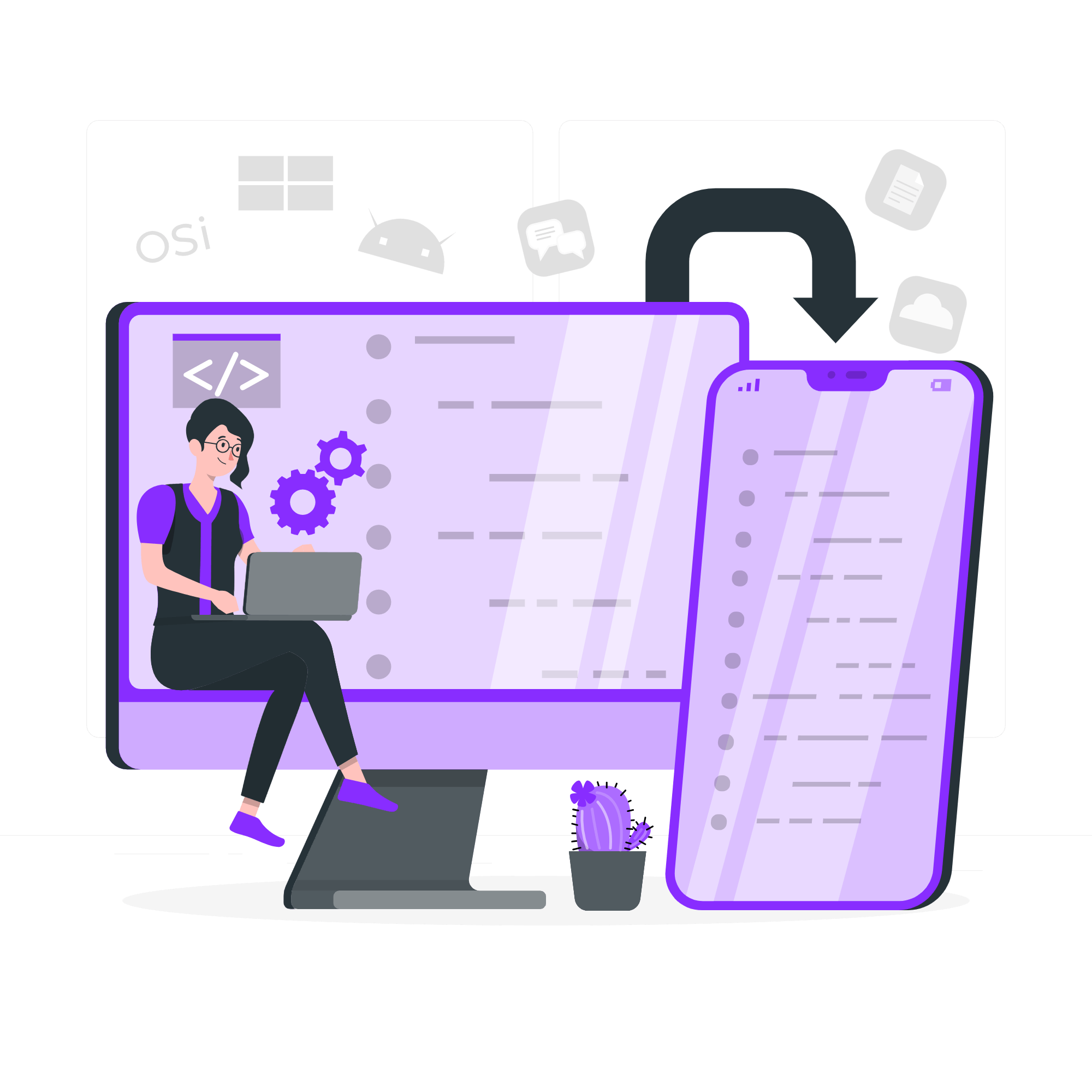
25 June 2025
parDevTi Technologie
Artificial intelligence (AI) is revolutionizing the way mobile applications are designed, developed, and used. From personalizing the user experience to automating complex tasks, AI offers enormous potential for developers and businesses. So, how do you create a mobile app with AI ? Here's a step-by-step guide to get you started on this technological adventure.
Why integrate AI into a mobile app ?
Before moving on to development, it's essential to understand the benefits AI can bring to a mobile app:
- Intelligent Personalization : Content suggestions based on user choices.
- Natural Language Processing (NLP) : Integration of chatbots, voice assistants, or translation systems.
- Image and Speech Recognition : Visual analysis, facial detection, or voice commands.
- Automation : Predictions, behavioral studies, real-time notifications, etc.
- Continuous Improvement : Machine learning to optimize the app over time.
Step 1 : Define the Application Idea
Every project starts with a clear idea. Think about :
- What problem will your application solve ?
- How can AI automate certain features ?
- What types of data will you use and process ?
Examples of AI applications:
- Health coaching app with a personalized AI assistant.
- E-commerce app with an intelligent recommendation engine.
- Real-time translation platform via speech recognition.
Step 2 : Choose the Right AI Technologies
Depending on the planned features, you will need to choose powerful AI tools and frameworks :
- TensorFlow Lite or Core ML for embedded AI models.
- Dialogflow, Microsoft Bot Framework, or Rasa for chatbots.
- Google ML Kit, AWS AI, or OpenAI API for AI integrations via the cloud.
Step 3 : Mobile Application Development
Once the AI building blocks have been defined, move on to native (Android/iOS) or hybrid (React Native, Flutter) development :
- Mockup of the user interface (intuitive UX/UI).
- Integration of the API or AI model in the backend or locally.
- Data collection (images, text, voice, etc.) to train your model.
- Testing and adjustments : a crucial phase to ensure the performance of the AI system.
Step 4 : Security and GDPR Compliance
AI requires the collection and analysis of sensitive data. It is therefore essential to :
- Protect user data with enhanced security protocols.
- Ensure transparency regarding AI usage.
- Comply with privacy standards (GDPR).
Step 5 : SEO Optimization of the Mobile App
Although SEO is often associated with websites, it is just as important for the visibility of a mobile app:
- App title : Include relevant keywords (e.g., "AI health coach," "intelligent voice translator").
- Store description : Optimized with targeted queries.
- User reviews : Encourage feedback to improve rankings.
- Create a showcase website to support SEO visibility.
Step 6 : Continuous Improvement via Machine Learning
AI doesn't stop after launch. Thanks to machine learning, the app can continuously improve:
- Analysis of user behavior.
- Automatic adjustment of AI responses.
- Update models based on trends.
Creating a mobile app with AI is now accessible, provided you clearly define your objectives, choose the right technologies, and put the user at the center of the experience. Whether you are an entrepreneur, developer or project leader, artificial intelligence can transform a simple idea into a powerful and intelligent mobile solution.
🍪 Cookie Notification
We use cookies to ensure that we give you the best experience on our website.See our cookie policy..
